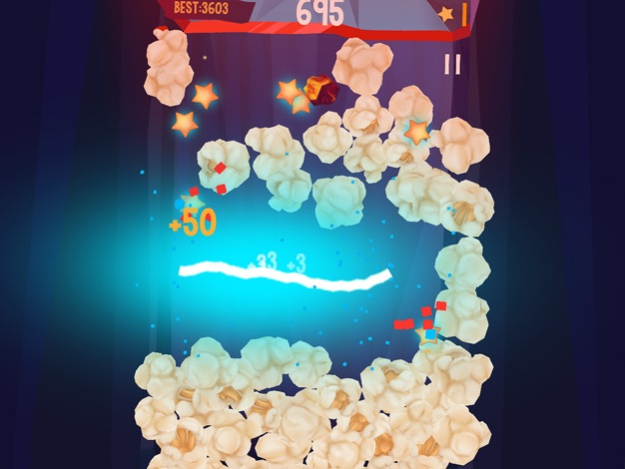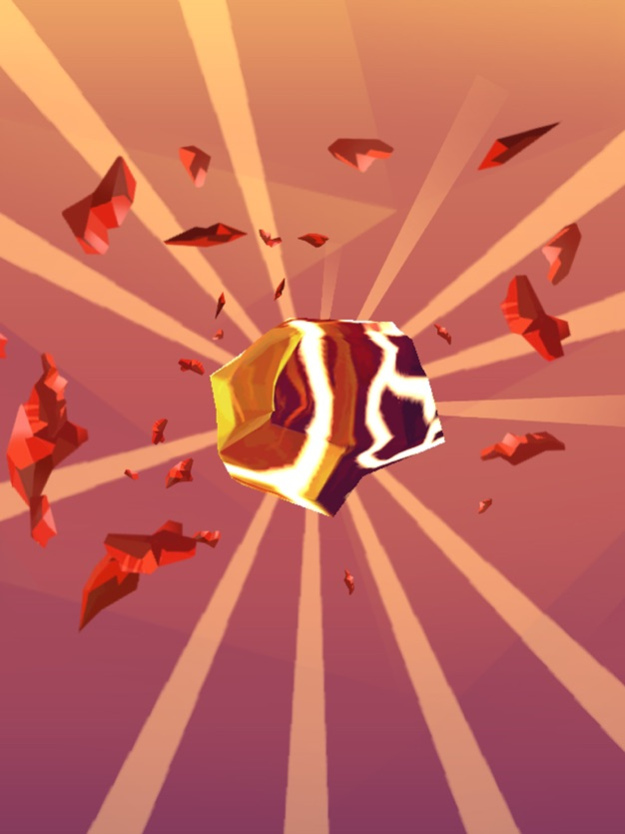PopCorn Blast HD - Relax and Calm Down 3.220
Free Version
Publisher Description
HYPNOTICALLY RELAXING POPCORN CRUNCHER
Crush as much jumping popcorn as you can. But don’t touch the coals! And keep the screen from overfilling.
If you love fast tapping and action-packed coordination games then you’ll certainly want to check out PopCorn Blast!
- State of the art popcorn physics simulation
- Family safe infinite action (suitable even for kids)
- Eye candy visuals and changeable themes: PopCorn Blast, Pirate Ship, Green Forest, Candy Blast, Soccer and Balloons action
- Pop in both Portrait and Landscape screen modes
From creators of undying Zombie Run game (over 20 million downloads on all platforms) and magnificent Spirit Run endless runners.
Universal binary.
Aug 4, 2016
Version 3.220
This app has been updated by Apple to display the Apple Watch app icon.
- Balance improvements
- Multi-touch supported! (play with use of all of your fingers, if you wish)
- Ability to Resurrect by watching video Ads slightly improved
If you like the game – please rate it!
About PopCorn Blast HD - Relax and Calm Down
PopCorn Blast HD - Relax and Calm Down is a free app for iOS published in the Action list of apps, part of Games & Entertainment.
The company that develops PopCorn Blast HD - Relax and Calm Down is RetroStyle Games. The latest version released by its developer is 3.220.
To install PopCorn Blast HD - Relax and Calm Down on your iOS device, just click the green Continue To App button above to start the installation process. The app is listed on our website since 2016-08-04 and was downloaded 4 times. We have already checked if the download link is safe, however for your own protection we recommend that you scan the downloaded app with your antivirus. Your antivirus may detect the PopCorn Blast HD - Relax and Calm Down as malware if the download link is broken.
How to install PopCorn Blast HD - Relax and Calm Down on your iOS device:
- Click on the Continue To App button on our website. This will redirect you to the App Store.
- Once the PopCorn Blast HD - Relax and Calm Down is shown in the iTunes listing of your iOS device, you can start its download and installation. Tap on the GET button to the right of the app to start downloading it.
- If you are not logged-in the iOS appstore app, you'll be prompted for your your Apple ID and/or password.
- After PopCorn Blast HD - Relax and Calm Down is downloaded, you'll see an INSTALL button to the right. Tap on it to start the actual installation of the iOS app.
- Once installation is finished you can tap on the OPEN button to start it. Its icon will also be added to your device home screen.